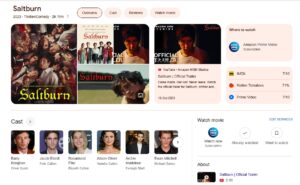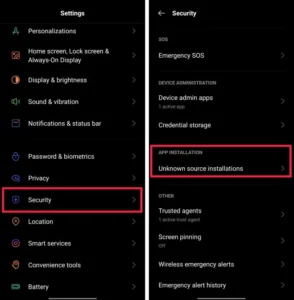Our colleagues from the Sun have just unveiled several tips to improve the potential of your PS5 console. Find out what it is.
Although the PS5 has been out for over a year, many tricks are still unknown to some. However, these can greatly improve the performance of the Sony console. Therefore, if you want to improve it, we invite you to read what follows.
WE CAN’T HEAR YOU FAILING
At this time of wiretapping, according to many conspirators, what you are about to read is not going to help their thoughts. Since, by default, your controller tunes you in when you play.
In fact, automatically when you switch on your PS5, the microphone of your DualSense is switched on. Therefore, you must press the button, under the center of your controller, to deactivate your microphone. So that other players do not hear certain information that you do not want to reveal.
Fortunately, there is a trick to avoid doing this every time you start your machine. To do this, you can deactivate the microphone at startup in the settings of your console: You just have to go to “Settings” > “Sound”> ”Microphone”.
Then: “Microphone state when connected” and change the setting from “On” to “Mute”. Thanks to this, your microphone will be muted when you turn on your machine. This will prevent you from having to think about it every time if you forget to turn it off manually.
And speaking of DualSense, tips exist to consume less the battery of the controller of the PS5. In order to put it inactive when it is not being used. To do this, go to “Settings”> “System”> “Power failure”. And finally “Time to turn on until the controller turns off”. “
By doing this, you can then choose whether you want your controller to turn off after 10 minutes. Or 30 or 60 minutes. You will see that this will allow you to play with your pad much longer.
TIPS FOR THE PS5
When you launch a new game, the difficulty, the photo mode, or even the graphics mode are defaulted by default. But you can change your console presets to avoid this. Therefore, these will be applied for each new game you launch.
On your PS5, go to “Settings”> “Saved Data & Game / App Settings”> “Game Presets”. At least you’ll be able to make whatever settings you want for several different games.
Subsequently, our colleagues at the Sun tell us that you can take a look at the stats of your games. Click on your avatar at the top right. To then see a list of options. Then click on “profile”. And scroll down to “games”. You will then see the stats of some of your games.
Finally, to finish, a tip that many players ignore. Namely: manage your PS5 remotely from the phone. Indeed, it is possible to launch downloads from your mobile. So that the game can be started when you get home.
The app can be found on the Google Store or Apple Store . You will then need to sign in to your PSN through the app and then use it. There is no doubt that all these tips will interest a lot of people.
Tags: APP – TIPS – BATTERY – CONSOLED – DUALSENSE – MACHINE – PS5 – SONY