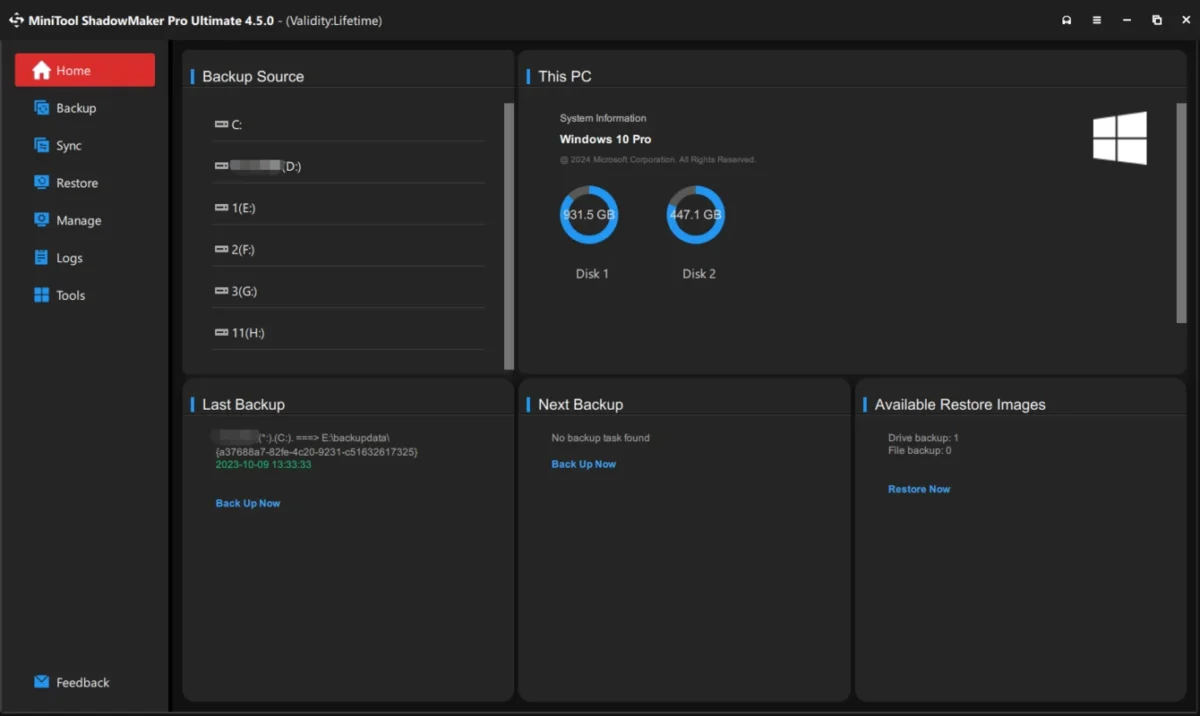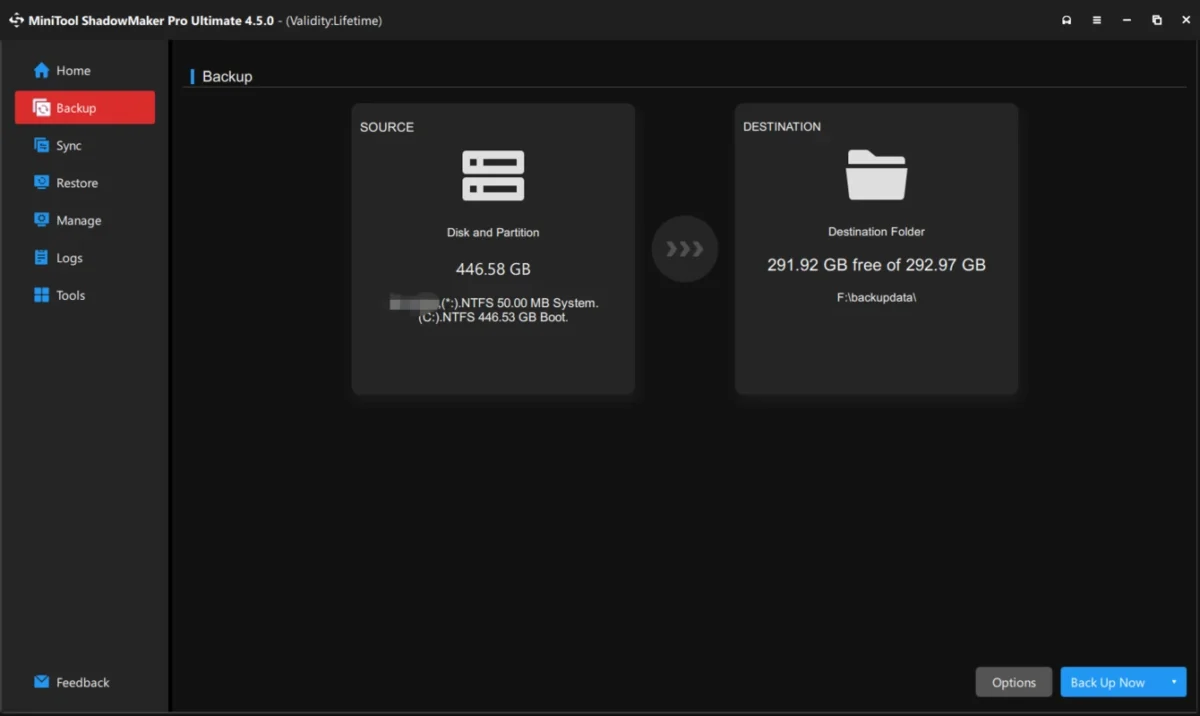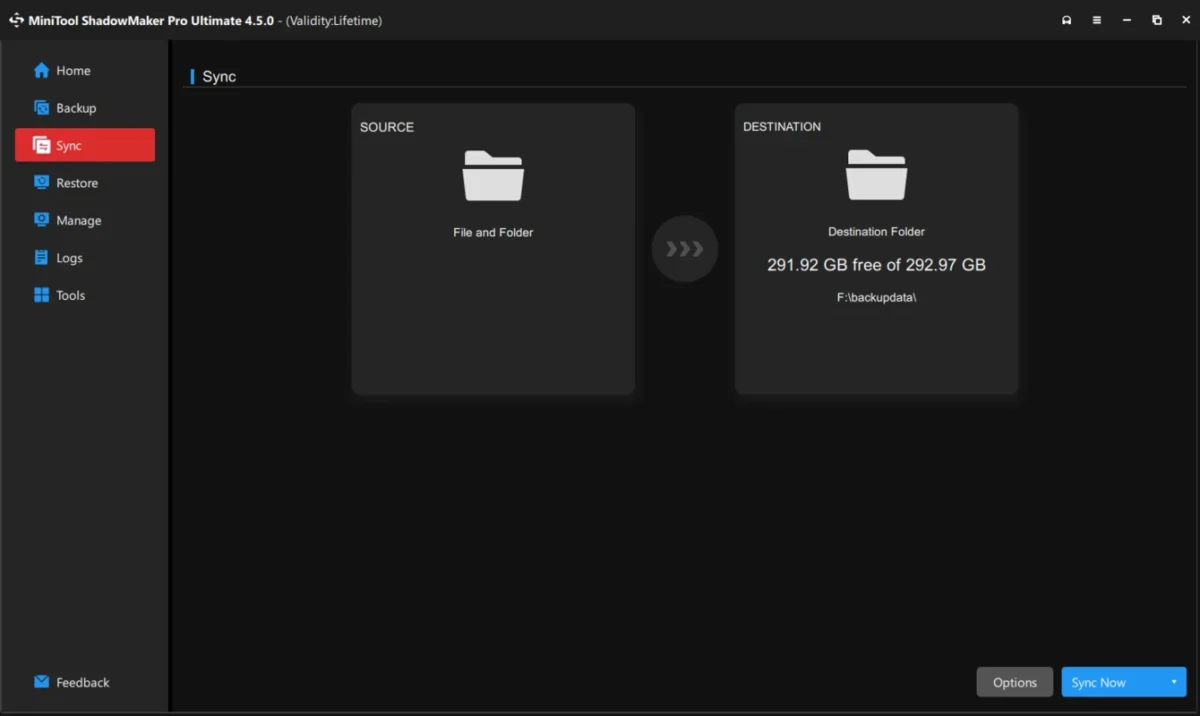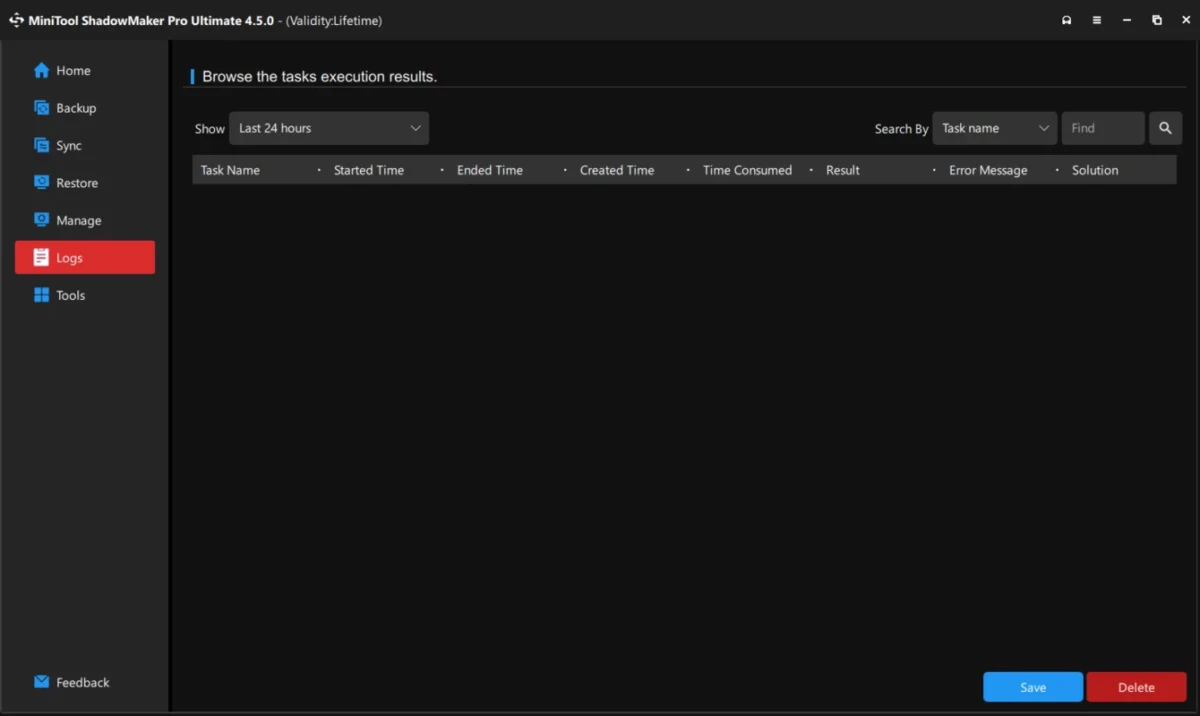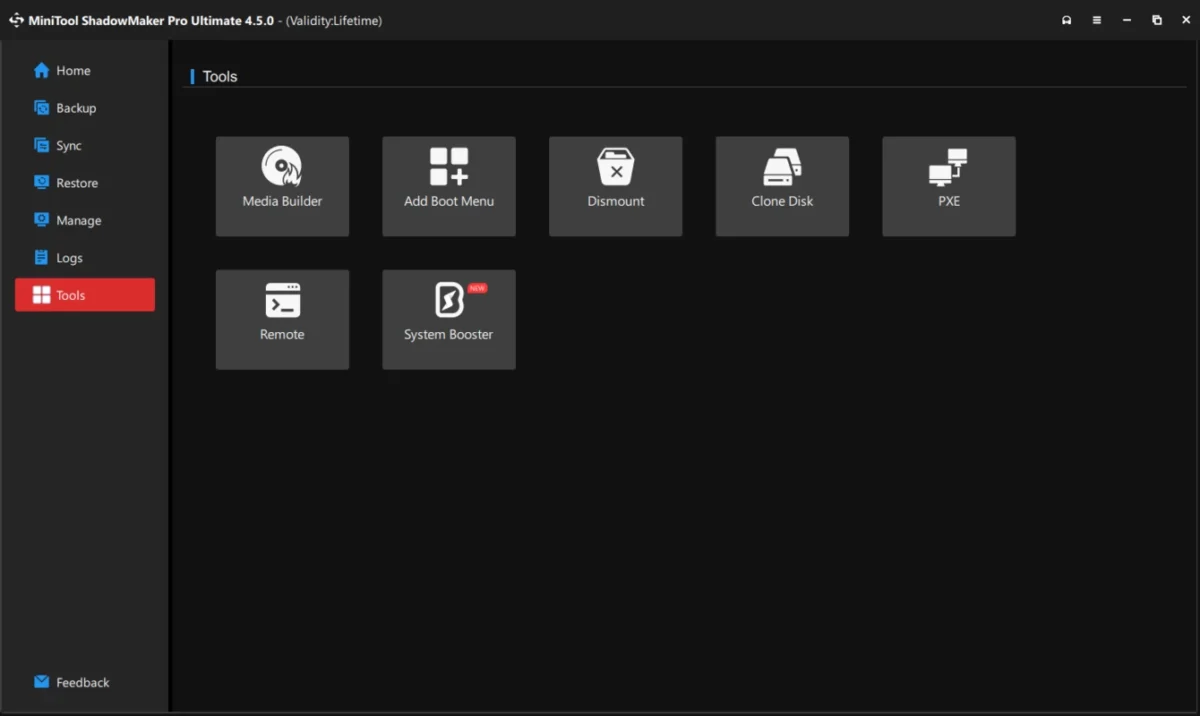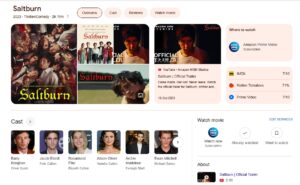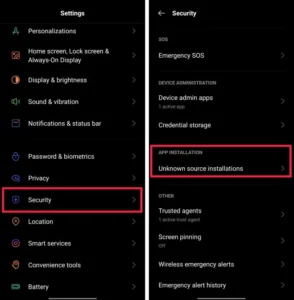MiniTool ShadowMaker is an essential Windows-based software for anyone who prioritizes data security and wants to ensure that their files are protected from unexpected software or hardware failures. This program offers a range of robust features that make it a reliable choice for both personal and professional use.
One of the standout aspects of MiniTool ShadowMaker backup software is its user-friendly interface. The intuitive design ensures that even those who are not particularly tech-savvy can navigate the program with ease. The toolbar at the top of the screen provides quick access to the various functions, each clearly represented by icons. This simplicity in design makes it easy to manage your backups without feeling overwhelmed.
A key feature of MiniTool ShadowMaker is its ability to selectively back up data. This is especially beneficial if you prefer not to perform a full system backup every time. Instead, you can choose specific files or folders that are crucial, saving both time and storage space. Additionally, the program supports incremental data backups, ensuring that your backups are always up-to-date without consuming excessive space on your drive.
The scheduling feature is another strong point of MiniTool ShadowMaker. You can set up automatic backups at your preferred intervals, meaning you don’t have to remember to back up your files manually. Whether you need to protect documents, photos, videos, or audio files, this software ensures that all your important data is secure and readily available when needed.
Moreover, MiniTool ShadowMaker includes a useful tool for creating a bootable USB drive. This feature is invaluable in the event of a system failure, as it allows you to restore your operating system quickly and easily. Having a bootable USB ready can be a lifesaver in emergency situations, ensuring minimal downtime and a smoother recovery process.
In conclusion, MiniTool ShadowMaker is a comprehensive and reliable backup solution for Windows users. Its intuitive interface, selective backup options, and automatic scheduling make it a convenient tool for safeguarding your data. The added feature of creating a bootable USB further enhances its value, making it a must-have for anyone looking to protect their files from potential loss.
Screenshots