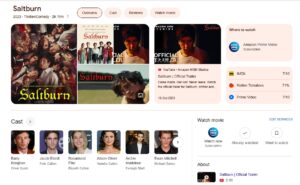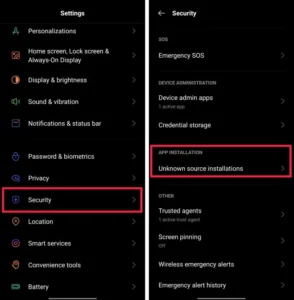Starfield has soared to the top of the gaming universe, capturing the imaginations of players worldwide. While this game offers an epic adventure, some players want to elevate their experience with cheats and console commands. In this comprehensive guide, we provide you with an easy-to-follow list of Starfield console commands and cheats to enhance your gameplay.
![Starfield Console Commands & Cheats for PC/Xbox [Complete List]](https://quoratv.com/wp-content/uploads/starfield-console-commands-guide-min.jpg)
How to Use Starfield Console Commands
Before we dive into the cheat list, it’s essential to understand how to access the console in Starfield. Follow these simple steps:
- While playing the game, press the “~” (tilde) key to pause the game, which opens the console.
- You’ll see a warning message that mentions using console commands will disable achievements. Dismiss this warning by pressing the “E” key.
- Keep in mind that this warning only appears the first time you open the console during your gaming session.
- Press the “~” key again to bring up the console for entering cheat codes.
- Enter your desired console command and press “Enter” to activate it and enjoy its benefits in the game.
How to Find Item Codes
If you’re on the hunt for specific items in Starfield using the console, follow these straightforward steps:
- While in the game, press the “~” key to open the console.
- In the console, type the command “help” followed by the name of the item you’re looking for. For instance, if you want to find the code for a “Plasma Rifle,” type: help “Plasma Rifle” (be sure to use quotation marks for multi-word item names).
- Hit “Enter” to execute the command.
- The console will display a list of items along with their corresponding codes that match your search. Find your desired item and make a note of its code.
Now that you know how to access the console, let’s explore some of the most useful Starfield console commands in easy-to-understand language:
- tgm: Activate God Mode, making you invincible and granting you unlimited stamina. You can also carry infinite weight.
- player.setav carryweight [#]: Set your maximum carrying capacity to your chosen amount.
- player.additem 0000000f [#]: Add credits to your inventory. For example, player.additem 0000000f 500 will give you 500 credits.
- player.additem 0000000a [#]: Add digipicks. E.g., player.additem 0000000a 10 provides you with 10 digipicks.
- player.additem [Item ID] [#]: Insert a specific item into your inventory.
Here’s a selection of essential Starfield console commands in 2023:
- tim: Toggle Immortal Mode, letting you take damage but never reach 0 health.
- psb: Access your Player Spellbook, unlocking all available powers.
- tcl: Enable No Clip mode, allowing you to move through walls and obstacles.
- tdetect: Toggle Detect, making you invisible to NPCs.
- tm: Toggle Menus, allowing you to turn UI menus on and off.
- tfc: Toggle Freefly Camera, detaching the camera for free exploration.
- additem (Item ID) (Value): Add items directly to your inventory.
Remember, using console commands in Starfield may disable achievements, making it more challenging to earn in-game rewards. While these cheats add excitement to your gameplay, be aware of this trade-off.
Complete List of Starfield Cheat Codes
Here’s a comprehensive list of Starfield cheat codes for your reference:
- God Mode & Character Enhancements
- tgm: Activate God Mode, invincibility, unlimited stamina, and infinite carrying capacity.
- player.setav carryweight [#]: Customize your maximum carrying capacity.
- Currency & Items
- player.additem 0000000f [#]: Add credits to your inventory.
- player.additem 0000000a [#]: Obtain digipicks.
- player.additem [Item ID] [#]: Add a specific item to your inventory.
- Special Abilities & Skills
- tim: Toggle Immortal Mode, allowing you to take damage without reaching 0 health.
- psb: Access your Player Spellbook to unlock all powers.
- Stealth & Exploration
- tcl: Enable No Clip mode for seamless movement through objects.
- tdetect: Toggle Detect, making you undetectable by NPCs.
- User Interface & Controls
- tm: Toggle Menus to switch UI menus on and off.
- tfc: Toggle Freefly Camera, granting you freedom to explore.
- Item Manipulation
- additem (Item ID) (Value): Add specific items to your inventory.
While these cheats enhance your adventure, keep in mind that using console commands may prevent you from earning in-game achievements. Choose the path that suits your gaming style and enjoy your journey through the Starfield universe.