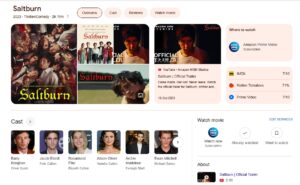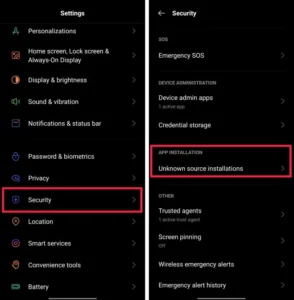In the vast expanse of Bethesda’s newest space exploration RPG, Starfield, players can immerse themselves in a multitude of gameplay facets, including the thrilling prospect of crafting their very own starship. Starfield’s shipbuilder menu offers an expansive canvas for players to shape and customize their dream spacecraft. Yet, this intricate shipbuilding process can be daunting, especially for newcomers.
Frustration may set in when you believe you’ve meticulously designed the perfect ship, only to be confronted by the perplexing “ship has unattached module” warning. If you seek a solution to banish this disheartening message once and for all, this guide is your ticket to conquering this issue and soaring among the stars without hesitation.
Fixing The Ship Has Unattached Module Error

Before embarking on the journey to rectify this vexing gameplay error, it’s imperative to comprehend the root cause behind the “ship has unattached module” warning. This warning materializes during a flight check while constructing or personalizing a spaceship. When a module exists within the shipbuilder canvas but fails to connect to your ship, this warning emerges as a guardian of integrity, ensuring that all intended ship modules are appropriately linked.
In the labyrinthine network of ship modules, identifying the elusive unattached module can feel like finding a needle in a cosmic haystack. Nevertheless, a straightforward solution lies at your fingertips. The shipbuilder menu conveniently incorporates a feature that highlights all connected ship modules in crimson, conspicuously marking the disconnected ones. This serves as an invaluable visual aid, facilitating error resolution. Here’s how to harness this tool effectively:
- Within the shipbuilder menu, hover over the ship itself and execute ‘LB’ on your controller or undertake a double-click action on the ship when playing on PC. This selection encompasses the entire ship.
- This action bathes the ship in a vibrant crimson hue, encompassing all firmly attached modules. Modules lacking attachment to the ship remain untouched by this crimson embrace.
- Identify the unattached module(s) and initiate their attachment to your ship.
- Execute another flight check to confirm your spacecraft’s readiness for interstellar exploration. Should the error endure, revisit the preceding steps.
For PC players, an added dimension of customization is available through select mods. The Ship Builder Tolerance Tweaks mod, for instance, empowers you to connect ship modules with a degree of overlap, resulting in sleeker and more intricate ship constructions.
The process of crafting your celestial vessel within the enigmatic realms of Starfield can be a profoundly rewarding odyssey. While initial encounters with errors like the one you’ve just conquered may appear perplexing, as you become increasingly acquainted with the intricacies of the game’s multifaceted gameplay mechanics, these challenges will evolve into mere ripples in your cosmic journey, ultimately empowering you to explore the stars with unbridled confidence.