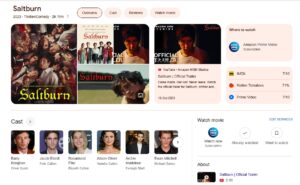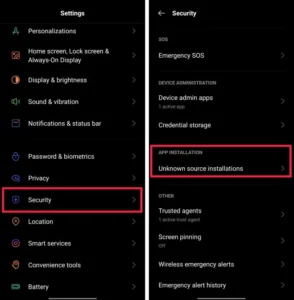Minecraft is a really interesting game because it has a great challenge and there are many console commands available to change your gaming experience. But, if you don’t want to work hard in Minecraft, you can easily turn on cheats in Minecraft, with these cheats you can easily change the time of day, game mode, teleport, the weather can change, and more.
But not all versions of Minecraft are compatible with cheats. Before trying to use them, you need to make sure your version is compatible with cheats. If you don’t know how to do this, here is a complete guide for all editions.
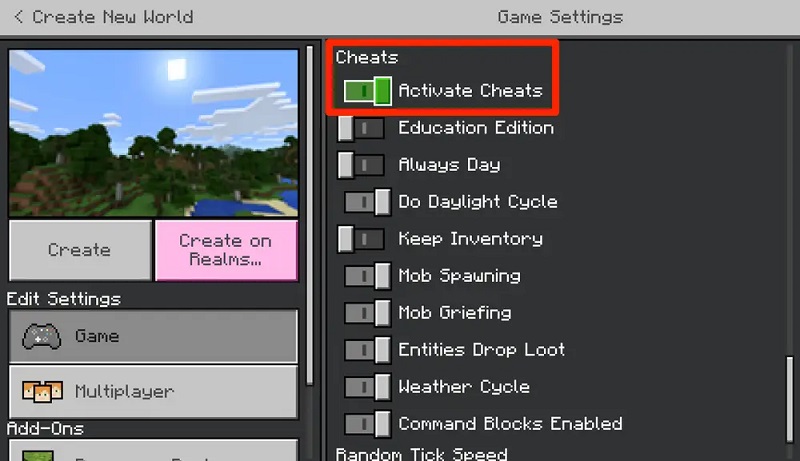
How to Turn On Cheats and Console Commands in Minecraft
The following is the Minecraft version for running cheat commands:
- Windows 10 Edition
- Pocket Edition on mobile devices
- Java Edition (both PC and Mac)
- Education Edition
If you play Minecraft on a platform or version other than these six, you won’t be able to allow cheats.
How to enable cheats in Minecraft Windows 10 Edition, Education Edition & Pocket Edition on mobile devices?
In Minecraft Pocket, Education Edition, and Windows 10 Edition, you don’t have to navigate through certain windows as you do on other platforms. The option to enable cheats is right in the middle of the screen. All you need is one tap to turn them on.
- Lunch the Minecraft.
- Then create a New World.
- Click on the toggle in the middle that says “Cheat”. Once it slides to the right, the cheat is activated.
- Now start your New World. You will now be able to use cheats in this world.
How to enable cheats in Minecraft Java Edition?
To activate cheats on Java Edition, follow these instructions:
- Lunch the Minecraft.
- Then create a New World.
- Select More World Options on the screen.
- Click Allow Cheats ON to allow cheats in your world.
By doing this, you will be able to use any cheat commands in it. Note that doing this will only allow cheating in the world you just created.
How to enable cheats in an Existing World?
If you have already created your Minecraft world and want to activate the cheat after doing so, follow these steps:
- Open the Game Menu in your current world.
- Click Open to LAN.
- Allow Cheats To Be Turned On in your LAN world.
- Click Start LAN World.
- This way you can start using cheats in Minecraft java edition after creating the world.