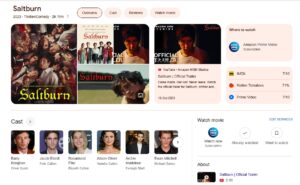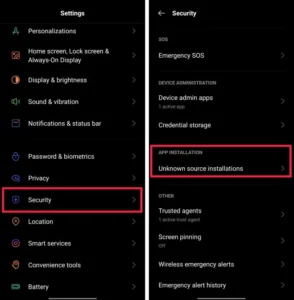If you want to improve PS5 performance, you should think about clearing the cache. The editorial staff tells you all about it.
Good news for gamers who would like to improve the performance of the PS5. Today, the editorial staff reveals how to empty the cache of your console to boost it to the maximum. QUORA TV tells you everything from A to Z!

THE PS5 IS UNANIMOUS AMONG GAMERS
Since its release on the market, the PS5 has caused a sensation among video game enthusiasts. And for good reason! Sony’s latest machine is state-of-the-art.

Unfortunately, more than a year after its launch, the latter is still very difficult to find. Still, out of stock, many players have not yet had the opportunity to test its capabilities.
Despite this problem, it seems that the PS5 has still managed to break records. Last November, Jim Ryan announced the great news.
Eh yes! The Japanese company has more than 13.4 million consoles sold worldwide. An incredible figure that prompted the director of the firm to speak out.
On the occasion of the first anniversary of the PS5, the latter expressed his gratitude. “Thanks to you, the launch of the PS5 was the biggest console launch in history. »
“ I cannot thank you enough for your support and dedication over the past year. I also want to thank the whole community for their patience. »
But that’s not all. The businessman also added: “ Time has passed so quickly since the first day when players were able to get their hands on our new console. »
And to continue as follows: “ I am sincerely honored and touched to celebrate this incredible first year with all of you. So much has happened in a year, from the day we lit up several iconic landmarks and locations to the arrival of the PS5. » QUORA TV tells you more!
HOW TO CLEAR CONSOLE CACHE?
If some players are not yet in possession of their PS5, those who already have this chance should be delighted. Indeed, the editorial staff today reveals a major trick to improve the performance of the console.
According to the latest information posted by iTech Post, “ Temporary files for consoles are stored in the cache part. When you play games or access apps in the console, it creates the file cache. »
In fact, the capabilities of the PS5 may be reduced due to some corrupted data. So there is a little trick to boost the device.
To do this, nothing simpler. Hold down the power button for three seconds to turn off your PS5. Once the machine is in off mode, repeat the action.
You should then hear a sound. Then connect the controller to the computer using a USB key and press the PS button.
Thereafter, you will need to get your PS5 into safe mode and select option 5 to clear the cache. Finally, the last step. You just need to press OK. And There you go!
Tags: TIP – CACHE – ADVICE – CONSOLE – VIDEO GAME – PERFORMANCE – PS5 – SONY