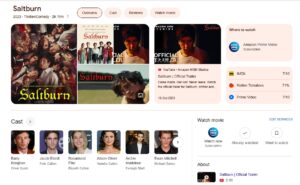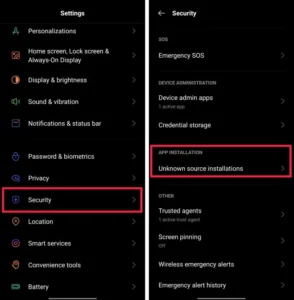QuickScan Plus and VueScan are both scanning software that allows users to scan documents, photos, and other types of media using a scanner or a multifunction printer. Both programs offer a range of features and tools to improve the quality and convenience of scanning, but they have some key differences that may make one more suitable for a particular user or task.
1- QuickScan Plus Overview
QuickScan Plus is like a friendly neighbor who helps you effortlessly scan documents, photos, and more using your scanner or multifunction printer. Tailored for Windows, it plays well with various scanner brands like HP, Epson, Canon, and Brother, making it the inclusive host of your scanning party.
Navigating through QuickScan Plus feels like a breeze, with its user-friendly interface, adorned with clear buttons and options. It goes beyond just scanning; you can capture multiple pages, trim and resize scans, and even play with color and brightness settings. And guess what? It has a magic trick up its sleeve – Optical Character Recognition (OCR) that transforms scanned documents into editable text. Perfect for those who appreciate simplicity, QuickScan Plus is not only user-friendly but also available for free.
2- VueScan Overview
VueScan steps into the scanning scene like an artist, offering a canvas of possibilities for Windows, Mac, and Linux users. It’s the software equivalent of your favorite toolbox, supporting a wide array of scanners from various manufacturers. With VueScan, the scanning world becomes your oyster.
As you dive into VueScan, you’ll notice its advanced user interface, tailored for those who enjoy exploring. It’s not just about scanning; it’s an experience. Custom scan profiles, filters, effects, and OCR capabilities elevate your scanning game. VueScan even extends a helping hand to older scanners that might have been left behind by their manufacturers. The free trial version gives you a taste, but for the full symphony of features, you can grab the paid version for $39.95 (single-user) or $79.95 (multi-user).
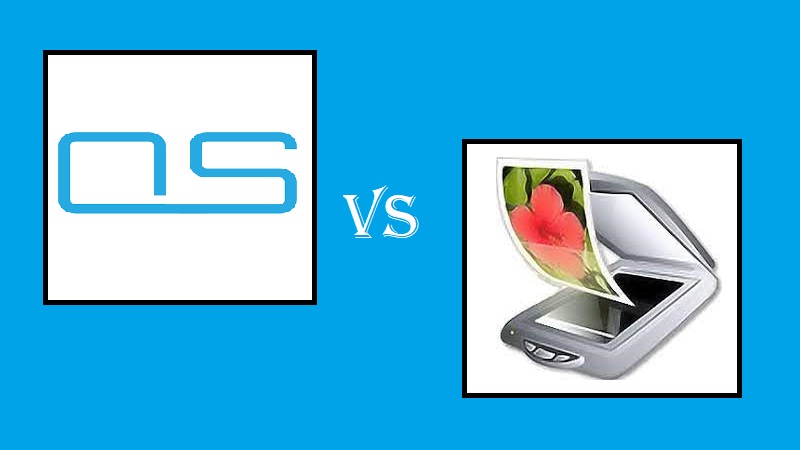
QuickScan Plus and VueScan Comparison Table
Here is a detailed comparison of QuickScan Plus and VueScan:
- Compatibility: QuickScan Plus is only compatible with Windows operating systems.
- Supported scanners: QuickScan Plus supports a wide range of scanners from different manufacturers, including HP, Epson, Canon, and Brother.
- User interface: QuickScan Plus has a simple and intuitive user interface, with clear buttons and options that are easy to navigate.
- Scanning options: Both QuickScan Plus and VueScan offer a range of scanning options, including the ability to scan multiple pages, crop and resize scans, and adjust color and brightness settings.
- OCR (optical character recognition): Both QuickScan Plus and VueScan offer OCR capabilities, which allow users to convert scanned documents into editable text.
- Pricing: QuickScan Plus is free software with unlimited full features.
- Compatibility: VueScan is available for Windows, Mac, and Linux.
- Supported scanners: VueScan also supports a wide range of scanners, but it also has the ability to work with older or discontinued scanners that may not be supported by the manufacturer’s own software.
- User interface: VueScan has a more advanced interface, with more options and tools available for advanced users.
- Scanning options: VueScan also offers more advanced options, such as the ability to create custom scan profiles, apply filters and effects, and save scans in a variety of formats.
- OCR (optical character recognition): VueScan offers more advanced OCR features, including the ability to recognize multiple languages and fonts.
- Pricing: VueScan offers a free trial version with limited features. The paid version of VueScan costs $39.95 for a single-user license or $79.95 for a multi-user license.
Choosing Your Scanning Companion
QuickScan Plus and VueScan are both excellent, but your choice depends on your needs and preferences.
QuickScan Plus is like a reliable friend, simple. It’s perfect for those who want an easy-to-use tool that supports a wide range of scanners. And the best part? It’s free.
VueScan, on the other hand, is an adventurous companion, perfect for those who crave advanced features and flexibility. It’s like upgrading from a casual stroll to a scenic hike. With a more intricate interface, custom profiles, and advanced OCR features, VueScan is a treasure trove for the scanning enthusiast.
So, whether you prefer the simplicity of QuickScan Plus or the versatility of VueScan, your scanning experience is about to get a whole lot more personal.
Ultimately, the choice between QuickScan Plus and VueScan will depend on the user’s specific needs and preferences. QuickScan Plus is a good choice for users who need a straightforward scanning tool, while VueScan is a better option for users who need more advanced features and flexibility.