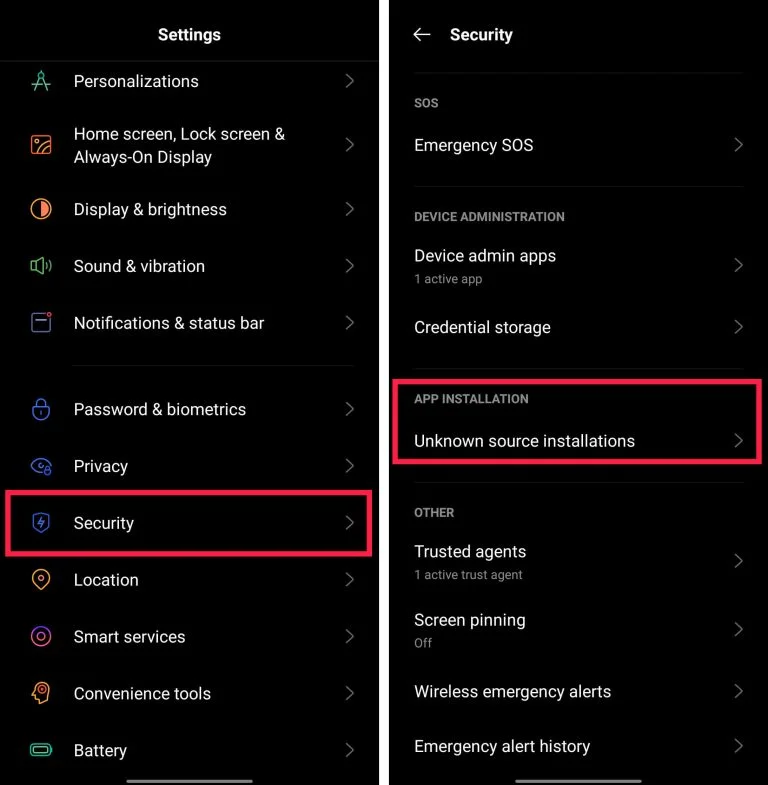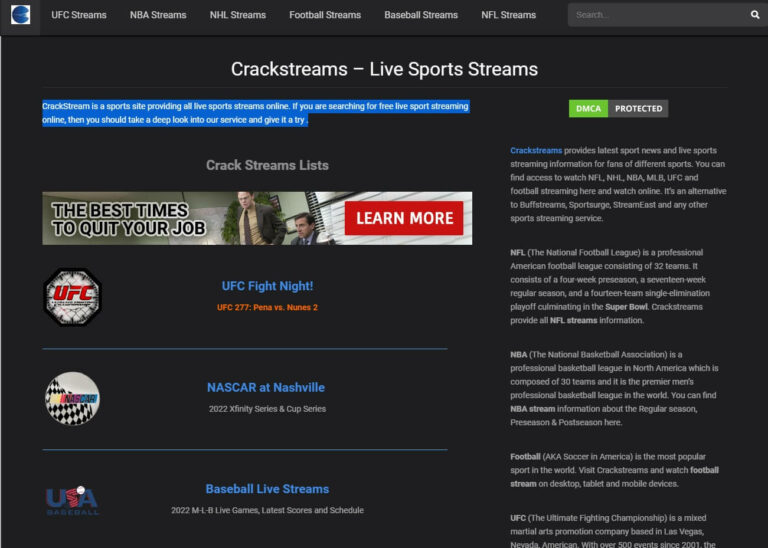The MultiMC launcher is a popular and highly regarded tool among Minecraft players, and it is completely safe to use Minecraft Launcher. One of the key features that sets MultiMC apart is its fine-tuned control over Java settings and runtimes, which allows users to customize their Minecraft experience to their specific needs and preferences.
MultiMC is a 100% safe Minecraft launcher, as it is an open-source program, and its source code is publicly available for review, making it easy to verify its safety. Additionally, it is widely used by many Minecraft players and has a positive reputation in the community. However, as with any software, it’s always a good idea to download it from a reputable source and to be cautious when installing and using it.
This is a free-to-use launcher, each instance of the game that is created using MultiMC has its own set of settings that can be customized and adjusted, in addition to the global settings that are already in place. This means that users have complete control over their Minecraft experience, and can easily configure the game to their liking, making it an ideal choice for both beginner and advanced players alike. The MultiMC launcher is a well-regarded and trusted tool that is widely used by the Minecraft community and is considered to be a safe and reliable option for anyone looking to play the game.

Advantages of MultiMC
The MultiMC launcher is a trusted and well-regarded tool among Minecraft players, known for its safety and widespread popularity. One of its key benefits is its advanced control over Java settings and runtimes, which allows players to customize their gameplay experience. Additionally, each instance of Minecraft created using MultiMC has its own set of customizable settings, in addition to the global settings, providing users with complete control over their experience.
MultiMC supports all current versions of Minecraft, ensuring that players are able to access the latest and greatest version of the game. Furthermore, MultiMC keeps the game up to date by integrating with popular Minecraft modding tools like Forge and Fabric, ensuring that players have access to the latest and most innovative mods and tools.
Installation Guide for MultiMC Minecraft Launcher Latest 2023
MultiMC Minecraft Launcher can be installed in Windows, macOS, and Linux without any hassle. We’ll walk you through the step-by-step procedure to download and install MultiMC in Windows.
Step 1: Download and Installation
- Download MultiMC launcher setup file for your PC.
- Open the download folder and extract the archive to your desired location on your PC.
- Double click MultiMC.exe file to Launch. Select the language to use for running MultiMC.
- Choose the correct version of Java you are going to use. (If you have 64-bit OS then you have to use 64-bit Java).
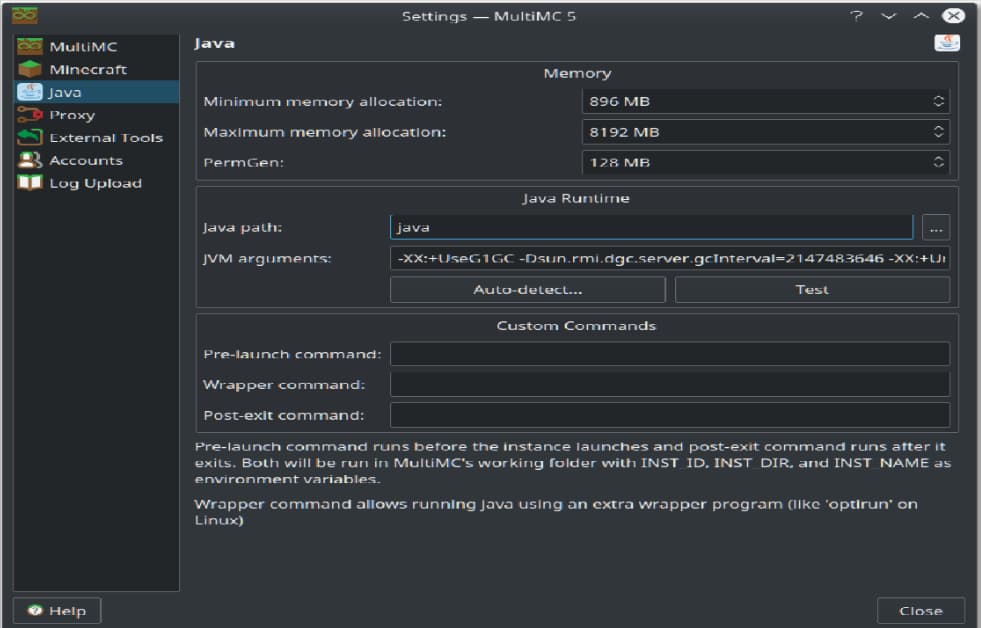
- Click on the top right corner to manage your account.
- Select one account as Default.
Step 2: Creating Instances
The next step is you have to create an instance by clicking the top left button.
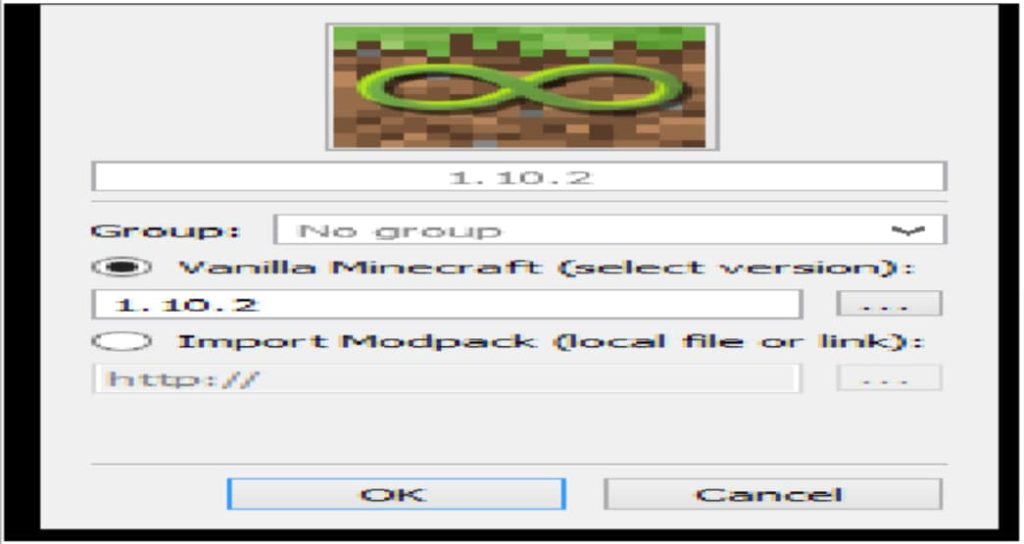
- Give a name for the instance and you can also assign a group for it.
- Choose if you want a vanilla Minecraft instance or import a mod-pack.
- MultiMC will automatically download all the files if you click “OK”
Step 3: Adding Mods
Now you have to add mods, to add mods, click the instance and click edit Instance. You can download your favorite Minecraft mod pack from any mod pack website like Modrinth, CurseForge, FTB (via import from FTB App), Technic, ATLauncher, and FTB legacy.
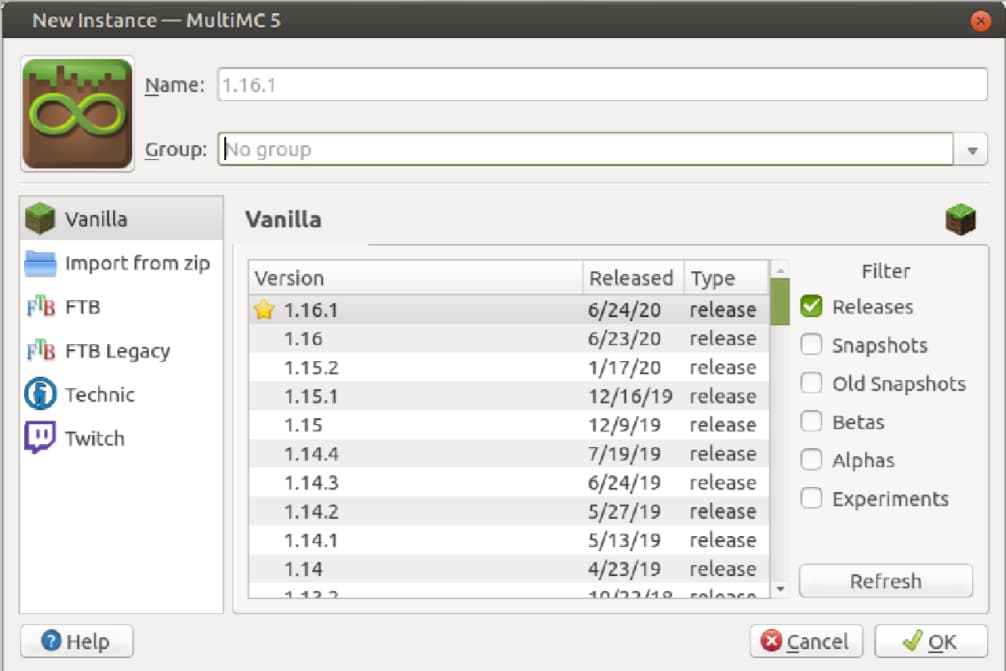
Or you can also add a mod pack by clicking “Import from Zip” on the left side and adding the zipped folder, clicking ok, and launching the mod pack instance. Watch the video tutorial if you are still confused.