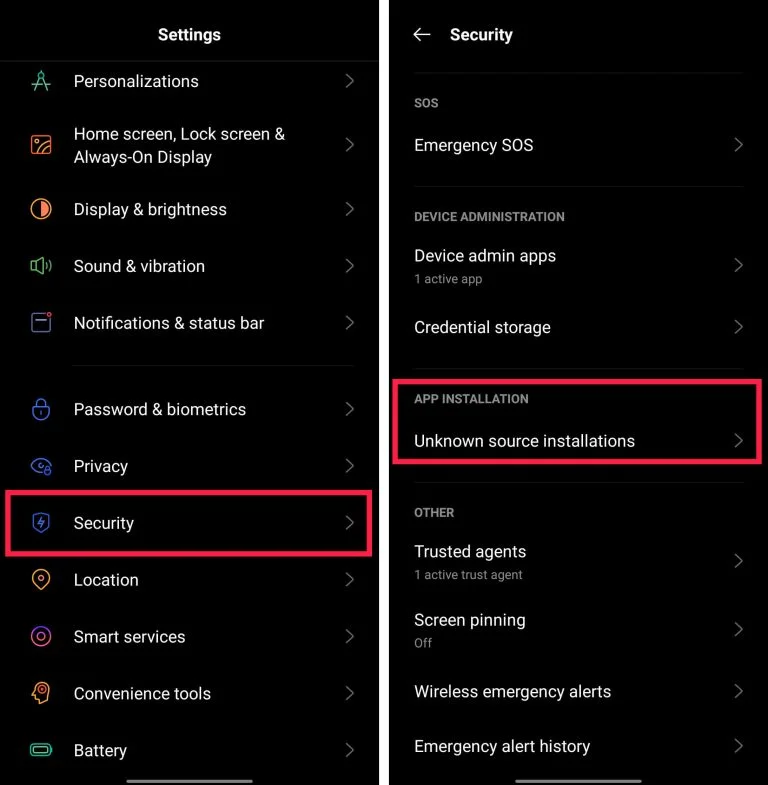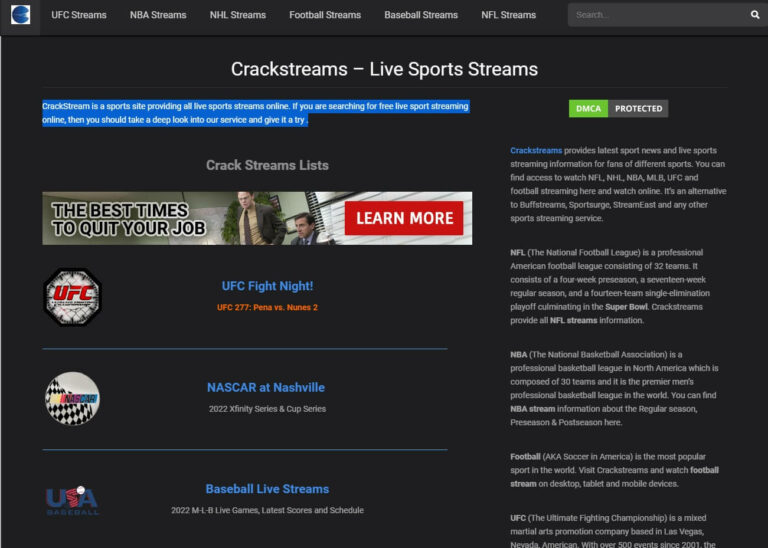Should I remove it is basically a system security software that provides you the information about the software and apps installed on your computer or laptop device and lets you know how secure is the app you have installed on your device.
Should i remove it uses an alternative way of uninstalling an application using crowdsourced data helping you decide which programs and software to uninstall from your PC. This typically includes finding and removing all sorts of crap-ware and bloatware such as adware, spyware, toolbars, bundled unwanted applications as well as many forms of malware.
Download Should I Remove It & install the latest version on Windows PC. Works with 32bit-64bit versions of Windows 10, Windows 8.1, Windows 7, Windows Vista, and Windows XP.
Should I Remove It- Helping you to decide which program to purge
Should I Remove It simply scans your computer for all installed programs and then ranks what should be removed by leveraging the wisdom of the crowd (and of course our technical experts) to determine what should not be installed.
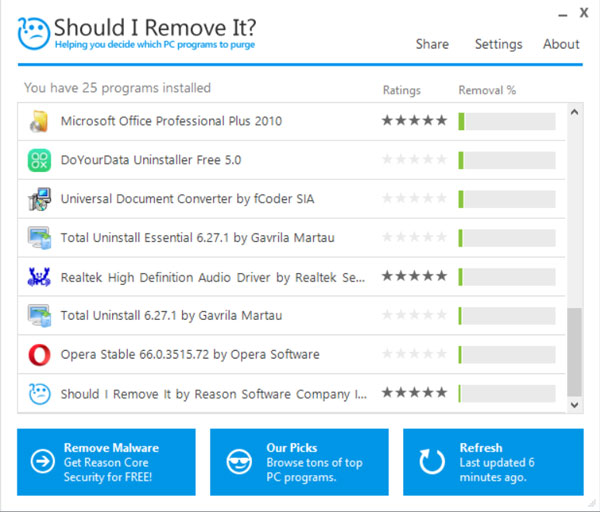
More About Should I Remove It
Should I Remove it has all the basic Uninstaller tool features you’d expect:
- Display a list of the total install applications, Ratings, and removal % right at the top.
- Clicking on any program gives detailed information about, Publisher, Version, Installed date, Total Ratings, and total % of removal it by the users.
- Clicking on What Is It? button gives you detailed information about the program covering a brief overview, Program details, Files installed by the software, Behavior exhibited, and guide on how to uninstall the program.
- You can browse tons of the top PC software recommended by the program.
- Allows you to enable the program alert notifications will run quietly in the background checking for the new programs being installed on your PC.
- Run Should I remove it on a schedule about once a month.