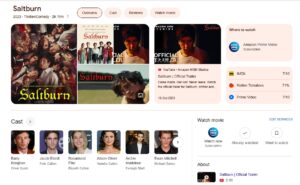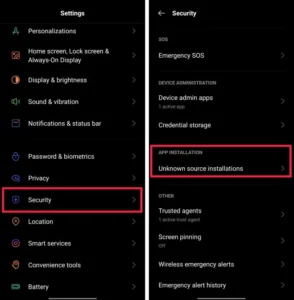The Lenovo System Interface Foundation (LSIF) is a software component that provides support for various hardware and software features in Lenovo systems. It allows other applications and software utilities to interact with the hardware and firmware of the system in order to perform various tasks, such as monitoring system health, updating firmware, and configuring hardware settings.
LSIF enables other applications and software utilities to interact with the hardware and firmware of the system in order to perform various tasks. For example, it can allow system monitoring utilities to access information about the health and status of the system’s hardware components, such as the CPU, memory, and storage devices. It can also allow firmware update utilities to access the system’s firmware and install updates as needed.
In addition to these functions, LSIF also provides support for various hardware features, such as power management and thermal control. It can allow applications to access and control these features in order to optimize the system’s performance and energy efficiency.
The purpose of LSIF is to provide a consistent and reliable interface for other software applications and utilities to interact with the hardware and firmware of the system. Whether or not you need LSIF on your system will depend on your specific needs and the capabilities of your system. If you are using Lenovo hardware and software features that require LSIF, then you will need to have LSIF installed on your system in order to use these features. However, if you are not using any features that require LSIF, then you may not need to have it installed.
Whether or not you need LSIF on your system will depend on your specific needs and the capabilities of your system. If you are using Lenovo hardware and software features that require LSIF, then you will need to have LSIF installed on your system in order to use these features. However, if you are not using any features that require LSIF, then you may not need to have it installed.

Is it safe to Uninstall Lenovo System Interface Foundation?
It is generally safe to uninstall the Lenovo System Interface Foundation (LSIF) software from your computer. LSIF is a software component that is installed along with certain Lenovo device drivers, and it provides a communication interface between the operating system and various hardware components on your Lenovo computer.
However, before you decide to uninstall LSIF, you should consider whether you are using any Lenovo hardware that requires the software to function properly. If you are using a Lenovo device that requires LSIF, uninstalling the software could potentially cause issues with the device’s functionality.
If you are unsure whether you are using any Lenovo hardware that requires LSIF, you can check the list of installed programs on your computer to see if any Lenovo devices are listed. If you find that you are not using any Lenovo hardware that requires LSIF, it should be safe to proceed with the uninstallation.
How to Uninstall Lenovo System Interface Foundation?
To uninstall LSIF, you can use the “Add or Remove Programs” feature in the Windows Control Panel. Simply select LSIF from the list of installed programs and follow the prompts to uninstall it. If you encounter any issues during the uninstallation process, you may want to seek further assistance from Lenovo or a qualified computer technician.