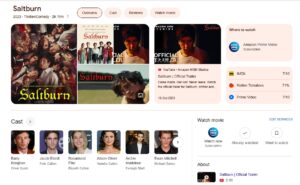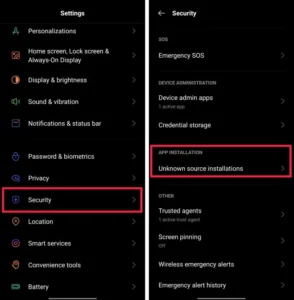If you have Installed Goverlay through the Pop!_Shop but are unable to run it and getting the error “Can’t get libdl.so”. Many users are facing the same issue in Ubuntu 22.04 as well. In this article, we will let you know the cause of the error, and the steps to solve the issue quickly.
![Goverlay "Can't get libdl.so" Ubuntu 22.04 Error [Solved] #GitHub](https://quoratv.com/wp-content/uploads/Goverlay-cant-get-libdl.so-in-Pop.jpg)
Why you are getting “Can’t get libdl.so” in Goverlay?
The Goverlay showing this error because of a bug in MangoHud. You might not have installed the latest version of MangoHud ppa, and the version you have installed has a bug and it not letting Goverlay work properly. Here’s the solution…
Solution 1: Update/ReInstall MangoHud
To fix the overlay error,”Can’t get libdl.so” you need to uninstall the MangoHud and Install the updated latest version available on github which no longer has this bug. If for any reason using the MangoHud ppa didn’t fix this issue, you can manually build and install the latest version of MangoHud in order to fix this. Here’s the link for Mangohud’s updated version…
https://github.com/flightlessmango/MangoHud
Solution 2: Revert Goverlay to the Older Version 0.6.1
If you are getting the Can’t get libdl.so error in Ubuntu 22.04, you can quickly resolve the issue by reverting Goverlay to version 0.6.1. This will 100% solve the issue.