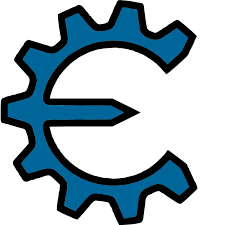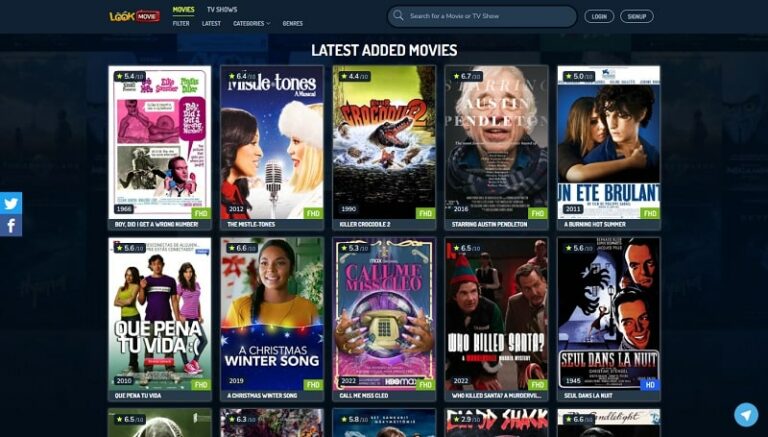ControllerMate is an application designed for Mac users that allows you to use your PS3 remote on any game on a PC or Mac. Customize your HID devices like mouse, keyboard, joystick, gamepad, and more. You can also have full control over your favorite apps and gamepads.
With a graphical user interface with a drag-and-drop editing feature, you can easily program controller buttons to perform complex keyboard and mouse sequences. and enables you to set basic programming tools and combine these tools in an endless variety of ways.
Programming is done in two ways:
- Providing a set of basic programming tools
- Allows you to combine these tools in an endless variety of ways
How to Download ControllerMate on Mac PC?
Click the button below to Download ControllerMate for Mac PC from our fast and secure downloading server. This is an offline installer setup file of ControllerMate and will work for Mac X PC.
Download information
- Developer: Ken Heglund
- Version: 4.11.1
- Use: Free
- File Size: 23.6 MB
- Downloads: 57,777
- Operating System: MacOS X

How to Download Controllermate for Windows OS?
Controllermate is not available for the Windows operating system, but you can download the alternatives to controllermate for Windows 10 & Windows 7 PC like JoytoKey and Xpadder. If you are using it on your MacOS, Controllermate is also compatible with a number of Microsoft products mentioned below…
- IntelliMouse Explorer for Bluetooth, Keyboard Elite for Bluetooth,
- Natural Ergonomic Keyboard 4000, Office Keyboard, Trackball Explorer,
- Trackball Optical 1.0, Wireless Entertainment Keyboard 7000,
- Wireless Laser Desktop 6000, XBox 360 Wired Controller.
How to Install and Configure ControllerMate on PC?
To Install ControllerMate software on your Mac PC, Follow the simple steps below.
- Download ControllerMate setup.dmg file by clicking the download button above.
- After downloading the tool, Open your download folder and double-click on setup.dmg to install it on your computer.
- Allow your system to install the software.
- Follow the installation instructions by the software and click Ok.
- Wait for the system to complete the installation process.
- That’s it!
ControllerMate Review 2022
ControllerMate is a controller programming application that lets you customize your HID devices such as mice, keyboards, joysticks, gamepads, and other general-purpose input devices. This allows you to use multiple devices with this application that would normally be complicated with just a mouse, keyboard, joystick, or MIDI source. Overall; This application is perfect for the pure gamer but the third window interface is a bit complicated for beginners to understand.
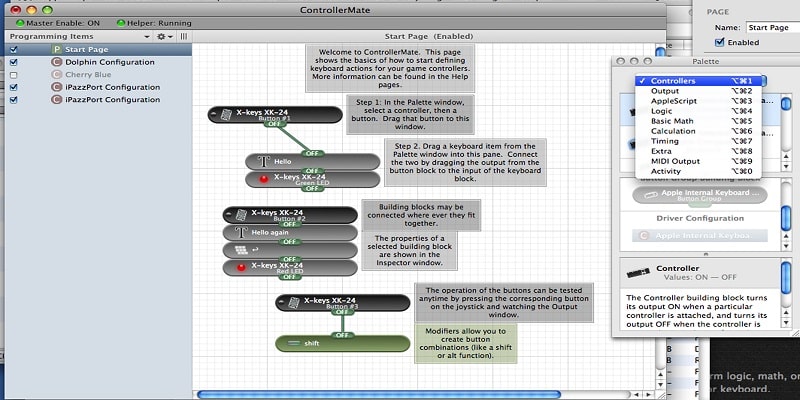
Features Overview
- Building blocks are activated by controlling devices or MIDI messages.
- Every block performs a small function.
- Provide more than 70+ building blocks.
- Reconfigure drivers allows you to change the default mouse or keyboard behavior.
- All buttons on the keyboard have default functions.
- Assigning a custom acceleration curve to the mouse.
- You can also create and send MIDI messages via a virtual MIDI source.
- And also can create virtual joystick, keyboard, and tablet devices.
Tons of options for General programming tasks
If you just want to create some fancy shortcuts to use while working, or you want to set up additional devices to perform a variety of functions, you can easily do so with this application. For example:
- Configuring the controller button to create a plain text
- Configuring controller buttons to make single keyboard keystrokes
- Configuring controller buttons hat switches to create standard arrow keys
- Use the joystick slider to create the “+” and “–” keys
- Assigning a custom acceleration curve to the mouse
- Configuring the controller axis to create a sequence of keystrokes.
- Multiprogramming creates a variety of programming sets for a single device
Pros
- Over 50 different types of building blocks
- Simple and effective application
- Graphical interface
- Create a virtual joystick, mouse, and tablet devices
- Amazing features
- Provides a small helper application that runs in the background
- General programming tasks
- Programming is done in two ways
Cons
- Complicated for beginners because this tool provides a third window interface
Older Versions
- ControllerMate version 4.10 ; ControllerMate version 4.10.1
- ControllerMate version 4.10.2 ; ControllerMate version 4.10.3
- ControllerMate version 4.10.4 ; ControllerMate version 4.11
- New ControllerMate version 4.11.1
What’s new in v4.11.1 of ControllerMate?
- X-keys improve compatibility with some versions of the XKE-124 T-bar to hide the unused joystick interface.
- Addresses an issue that caused the Controller Mate background to sometimes reset a device’s driver to its default configuration instead of using the customized driver configuration settings.
- And Fixes an incompatibility between MacOS 10.14 Mojave and some scripts running using ControllerMate’s AppleScript building blocks.
How to Uninstall COntrollermate from Mac PC?
Before uninstalling controllermate from Mac your should log in to Mac as an administrator and follow the step below.
1- Deactivate Controllermate App
- To deactivate an app, right-click its icon in the dock and select the Quit option (or choose ControllerMate > Quit ControllerMate on the Menu bar). See the image below…

2- Drag ControllerMate icon to the Trash
- Open up the Finder, click Applications on the left side, and then select ControllerMate.
- Drag ControllerMate to the Trash (or right-click on it and then select the Move to Trash option).
- Right-click the Trash icon and select the Empty Trash option to start the uninstall.
- This drag-to-delete method works in all versions of Mac OS X.
- See the image below

Is ControllerMate Free?
Yes, ControllerMate is open-source software that is available for free to download and use for your Mac operating system. You can download and install it for free on your iPad or Mac PC.
Is ControllerMate Safe?
Yes, ControllerMate is 100% safe to use on your Mac PC, as we have downloaded, installed, and tested this application on our Mac X and found it safe. We haven’t found any malware or virus in this software.
Best ControllerMate Alternatives
Although the ControllerMate is the best keyboard and mouse emulator for PC. JoytoKey is one of the best alternatives to ControllerMate. Other free alternatives are Pinnacle Game Profiler, AntiMicroX, InputMapper, Joystick Mapper, reWASD, and DS4Windows.