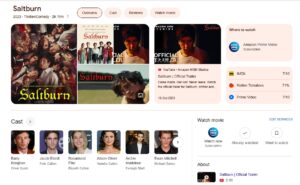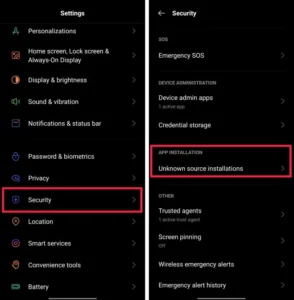If you regularly use uTorrent, you should know how to Speed Up uTorrent Downloads. Utorrent Cheat Engine is known mainly as a game support software that helps players change game parameters to have some advantages such as health, time, or ammunition… In addition to that common usage, Cheat Engine can also help users using uTorrent software to speed up the download of torrent files.
QuoraTV has shared with users how to speed up downloads for uTorrent, here is an article showing another way to speed up uTorrent downloads using Cheat Engine software.

Utorrent Speed Hack – Speed up uTorrent downloads with Cheat Engine
After downloading and installing Cheat Engine, follow these steps:
Step 1: Download the torrent file.
Step 2: Start Cheat Engine, then select Yes if asked for any permission.
Step 3: Cheat Engine will work on running processes. To open the list of those processes, click on the Monitor icon in the upper left corner, under the File section.
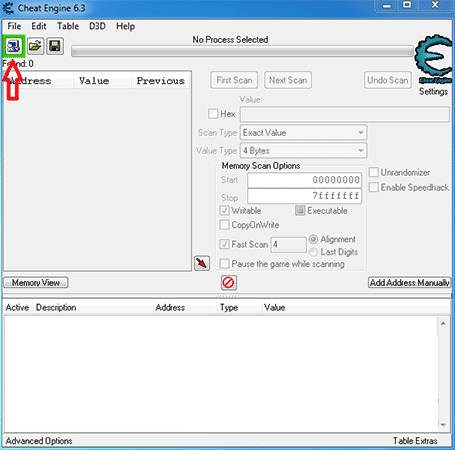
Step 4: In the Process List window, find and select the uTorrent file, then click Open.
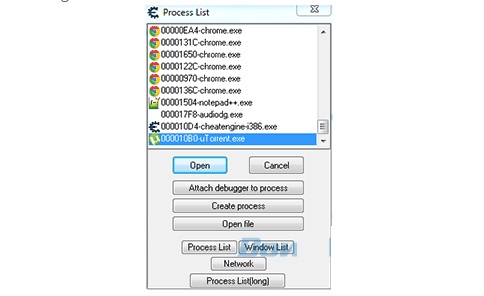
Step 5: In the Memory Scan Options section, check Enable Speedhack located in the middle right part.
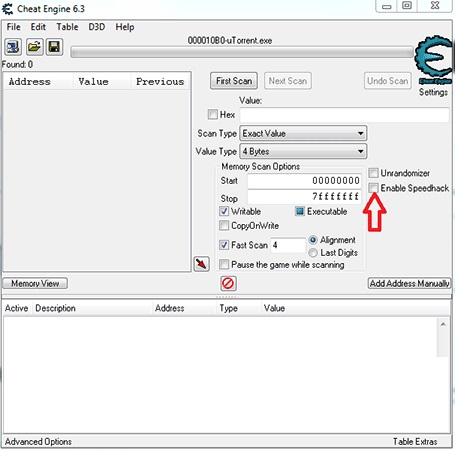
Step 6: A new Speed option with a value of 1 will appear. You change that value to 0.5 and click Apply. Download speed will increase after few seconds.
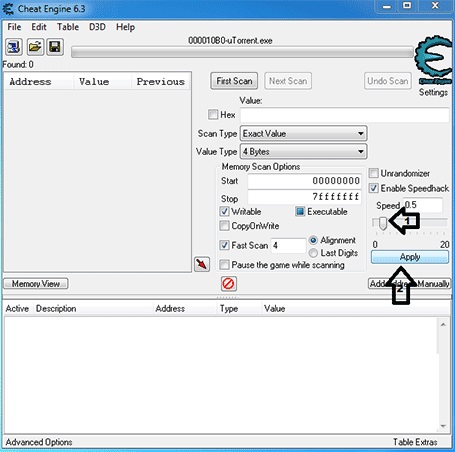
After changing without any sign of happening, go through the steps again and wait for a few minutes.
Thus, in addition to helping users play games more efficiently and achieve higher results, Cheat Engine also has another use to speed up uTorrent downloads twice as fast. Hopefully, with this guide of ours, you will improve your download speed.
Other ways to increase uTorrent download speed
Increase uTorrent download speed by tweaking its settings
uTorrent optimization can give you maximum download speed. You can follow the steps below:
1. From the Options tab, select Preferences.
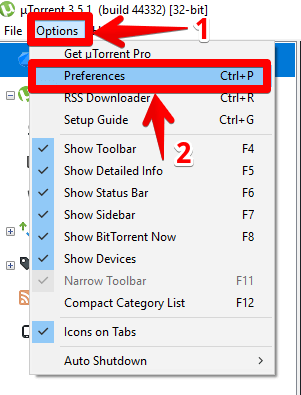
2. From Bandwidth, tweak the following options:

- From Global upload rate limiting set Maximum Upload Rate: 100 kB/s
- From Global download rate limiting set Maximum Download Rate: 0 (Unlimited)
- From Number of connections set Global Maximum number of connections: 2330
- Maximum number of connected peers per torrent: 250
- Number of upload slots per torrent : 14
Click Apply and finally click OK.
Increase uTorrent speed from Advanced tab configuration
You can adjust more than 2 parameters in the Advanced tab and increase uTorrent download speed.
- Click Options–> Preferences -> Advanced.
- Click bt.connect_speed and set the value to 80, press Set. Do not rush to close the tab. We have to change more values.
- In the Filter field, paste net.max_halfopen. You will see the options shown below, click on it and change the value from 500 to 100. Then press Set.
Now click OK to save the adjusted settings.
Speed up uTorrent downloads by adjusting queuing options
From Options > Preferences. Select Queueing. All you have to do is set the Maximum number of active torrents (upload or download) value to 1.
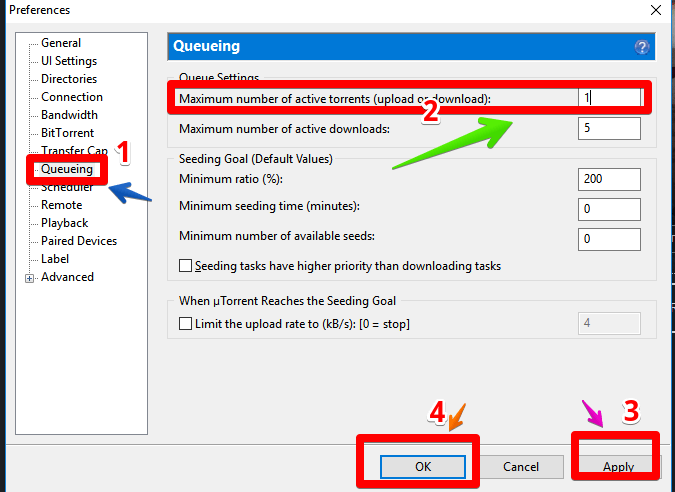
Add all torrent trackers for higher speed
When you add a Torrent file or a Magnet link to your uTorrent software, it will only attach to the original tracking site. But uTorrent has this great feature that will let you add a list of torrent tracking sites at once. This brings many benefits and one of them is that you will get many seeders and peers associated with the built-in tracker. In short, your torrenting speed will be significantly increased.
To add torrent tracking sites to your torrent as shown below, first double-click the torrent file and paste the trackers below into the General tab in the Trackers field.

List of trackers to increase uTorrent download speed:
http://9.rarbg.com:2710/announce
http://announce.torrentsmd.com:6969/announce
http://bt.careland.com.cn:6969/announce
http://explodie.org:6969/announce
http://mgtracker.org:2710/announce
http://tracker.best-torrents.net:6969/announce
http://tracker.tfile.me/announce
http://tracker.torrenty.org:6969/announce
http://tracker1.wasabii.com.tw:6969/announce
udp://9.rarbg.com:2710/announce
udp://9.rarbg.me:2710/announce
udp://tracker.coppersurfer.tk:6969/announce
udp://exodus.desync.com:6969/announce
udp://open.demonii.com:1337/announce
udp://tracker.btzoo.eu:80/announce
udp://tracker.istole.it:80/announce
udp://tracker.openbittorrent.com:80/announce
udp://tracker.prq.to/announce
udp://tracker.publicbt.com:80/announce
Wishing you success!