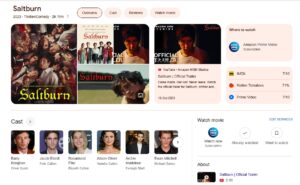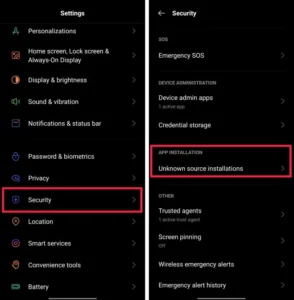Currently, TikTok is a social network used by many people, in the process of using this application, we can save any other person’s TikTok video to our phone. However, the video after downloading is often stuck with the Watermark logo, because of this, there are many applications that allow people to remove the Watermark logo of TikTok videos, one of which has SnapTik.
This is a mobile application that allows you to download HD videos from the video social network TikTok without a logo, quickly. Today, QuoraTV will introduce an article on how to download and remove the TikTok video logo on SnapTik.

How to Install SnapTik Application on the Phone?
Step 1: Download Snaptik App for Android from Play Store on your Mobile or get the Snaptik apk file.
Step 2: First, we will open the Google Play application on our phone.
Step 3: At the main interface of the application store, click on the search box at the top of the screen.
Step 4: Enter the keyword “ SnapTik ” and then click the Search button. Or click the download button above.
Step 5: In the download section of this app, tap the Install button.
Step 6: Wait for a while for the application download process to be completed, then click the Open button to start using SnapTik. Watch the video below for details.
How to Remove TikTok Video Logo with SnapTik?
- Step 1: First, we will open the TikTok application on our phone, then go to the video that you want to download to your phone.
- Step 2: In the downloaded video, click the share icon on the right side of the screen.
- Step 3: At the Send To window pane , tap the Copy Link button.
- Step 4: Return to the main interface of the phone, then open the SnapTik application.
- Step 5: In the main interface of the application at this time, in the Enter video link box, we automatically paste the link link of the TikTok video we just copied. To save the video without the logo to your phone, click the Download video (no logo) button.
- Step 6: Wait for a moment for the video’s logo removal process to be completed, then tap the Open button and start watching TikTok videos without the Watermark logo.
Hopefully, after following this article, you can download and remove the Watermark logo on TikTok videos with the SnapTik application, quickly and easily.
Wishing you success!