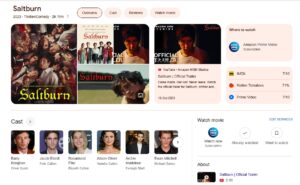Which is the best video player app for Android? If you do not have a choice, please join Quoratv.com to refer to the top-rated Android video players below.
It is not difficult for you to find an Android video player application at the Google Play Store. However, among so many options, it is difficult to determine which is a reliable application that suits your needs. In fact, smartphones already have a music player built-in. However, if it still does not satisfy you, the names below may be available alternatives to Android video viewing apps that are worth your consideration.

List of Best Video Player for Android Mobiles
- MX Player
- Wondershare Player
- KMPlayer
- AllCast
- BSPlayer
- Kodi
- MoboPlayer
- Video Player HD
Related: Download Best Youtube Downloader for Windows PC
1- MX Player
It’s no surprise that MX Player is at the top of this list. MX Player is leading the competition for the best video player on Android devices. With it, you don’t need to install anything else on your phone to watch videos anymore.

But what makes MX Player so good? Because it supports a wide range of swipe gestures including pinch-to-zoom, rewind, volume, quick-forward view. It has multi-core decoding (can run 70% faster than other video players) and runs most formats including subtitle files.
You will feel quite annoyed with ads when using the free version. If you don’t want to experience that, you can spend 6 USD for the Pro version.
2- Wondershare Player
Wondershare Player is a powerful video player in its own right. It includes most of the codecs, supports most audio files, subtitles and provides a way to transfer files from computer to phone over Wi-Fi network.

Although there are many video player applications, Wondershare Player still stands out thanks to its video detection engine. It shows you trending content from around the web and lets you stream content from Youtube, Vevo, TED, ESPN, and Hulu without leaving the app.
3- KMPlayer
KMPlayer offers all the features you would expect including playback speed control, subtitle support, and a variety of viewing modes to help you easily find what you want to watch.

It has two main features namely windowed mode and playback on Google Drive. Windowed mode means you can watch your videos with the app “floating” on top of what you’re using. Phone users may not find it really useful, but if you have a large tablet, it means you can watch videos and do other things on the same tool.
Google Drive support allows you to use the player to view the content directly from the cloud without having to download it to your phone. This is a great feature if you want to store a lot of movies to watch while traveling.
4- AllCast
AllCast is one of the best video players for Android. It sends internally stored content to Chromecast, Roku, Apple TV, Xbox 360/One, and other DLNA compatible devices. Besides video, it also supports other multimedia file types. Although it’s a bit difficult to use at first, you will quickly realize it is the most stable Android video player available today.

The free version restricts opening content to 5 minutes. Upgrade to AllCast Pro, you will have unlimited experience. You can also turn your Android device into an AllCast receiver (with the ability to stream) by the AllCast Receiver app.
5- BSPlayer
BSPlayer is one of the oldest video players in CH Play. Although many new applications have been released, BSPlayer is still a very powerful tool. Like the MX Player, it offers hardware-accelerated multi-core decoding and hardware-accelerated playback, as well as the usual touch controls and a variety of supported video formats.

If you like to stream content from your Android device to other screen devices in your home, then BSPlayer is an option for you. It can play to any DNLA receiver and includes Google Chromecast support.
You can choose between the free and premium versions of BSPlayer. However, the free version has ads, while the premium version has no ads, but you will have to pay a fee of 5 USD.
6- Kodi
Perhaps many of you are familiar with Kodi. This is a home theater app for all platforms. The app is available on the Play Store, unlike on iOS which requires a solution to install.

Of course, Kodi can do more than simply play videos, but if you’re looking for a professional interface with an easy-to-navigate library then you’ll have to look for another video player. Kodi’s interface looks great on a large tablet screen, but playing content on a phone can be quite inconvenient.
Note that if you rely on some unique codecs, Kodi can handle them, but your device may not be powerful enough to display them correctly. Kodi is a completely free and ad-free application.
7- MoboPlayer
MoboPlayer is another longtime favorite of Android users. It plays most formats thanks to its codecs and also offers support for subtitles, playlists and continuous playback.
You can even stream video from the web and play media from both HTTP and RTSP protocols.

8- Video Player HD
The last recommendation on the list is Video Player HD. Here’s another app that implements great touchscreen controls. You can change the brightness, adjust the volume, and scroll back and forth through the video you’re watching.
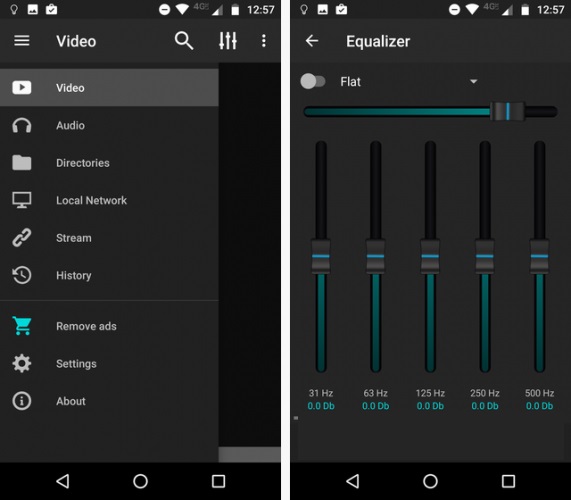
In addition, it introduces some features that you will hardly find in other applications such as night mode if you want to watch movies in bed, and most impressive is the 10-band equalizer for sound. bar of the device you are using. Video Player HD’s equalizer is powerful enough to rival any dedicated equalizer application.
Finally, you can re-adjust the subtitles and audio in case the sync goes wrong, and in addition, Video Player HD provides a timer so the battery won’t drain if you fall asleep while watching. video or movie.
Have you chosen the most suitable application for yourself? Each tool offers attractive features and has its own limitations. However, if you are simply looking for an application to watch movies, all of them can meet that purpose.