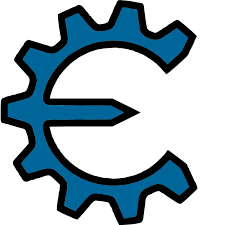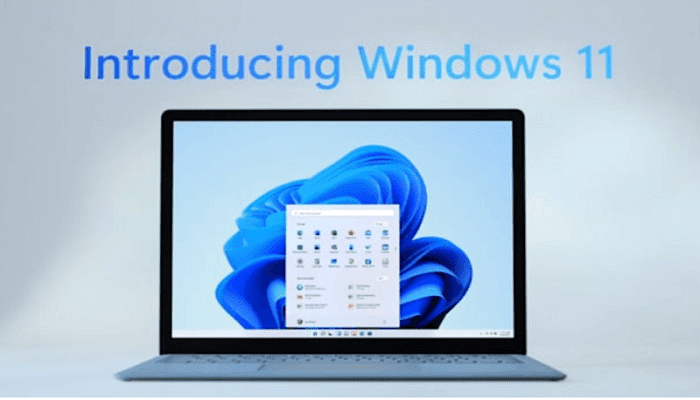 |
| How to Upgrade to Windows 11 for Free from Windows 10 or 7 |
Download Windows 11 or Upgrade to Windows 11 for Free
Quora News: Microsoft introduced the new operating system Windows 11 on June 24. If you have Windows 10 installed on your computer or desktop, you will be able to Free download Windows 11 or Upgrade to Windows 11 for Free from Windows 10 or 7 or any other previous version.
Windows 11 will be available to the general public at the end of the year, and Microsoft has announced that it will be able to upgrade for free, just to meet the system requirements.
Windows 11 Logo
 |
| Windows 11 Logo |
Windows 11 Features
- This new operating system will require more computing power than the basic requirement of Windows 10.
- Most importantly, a security chip will require the presence of Trusted Module 2.0, which is designed to store login information.
- Not every computer has this chip and if it is present in your machine, it is better to turn it on, but the procedure is not easy for ordinary users.
- You can also download Microsoft’s PC Health Check app to find out if your computer or laptop is compatible with Windows 11 systems.
- This app can be used to find out if the computer is compatible with Windows 11 or what is missing, such as activating the TPM chip, etc.
- The company did not explain why TPM is needed but said in a blog post that since Windows 10 is 6 years old, much has changed in the world of computers.
- The company said it has updated the basic system requirements for Windows to move forward and take advantage of modern technology.
Minimum System Requirement for Windows 11
Another significant change is that installing Windows 11 Home Edition will require Internet connectivity and the process will be completed with a Microsoft account for first-time use.
Windows 11 requires a GHz or higher power processor, while at least a dual-core 64-bit chip.
In comparison, 32 bit was considered sufficient for Windows 10.
Another change is the memory, and Windows 11 will require at least 4 GB of RAM and 64 GB of storage, while Windows 10 will require 1 GB of RAM and 32 GB of storage.
Graphics and display requirements have also been increased, and a graphics card or CPU on a PC running Windows 11 is compatible with DirectX12.
The device will require at least a 720p resolution. Windows 10 requires DirectX9 and 800 by 600-pixel screens.
As mentioned above, Windows 11 will be available to the general public sometime at the end of the year, and with the free upgrade process just months away, there is currently no need for such an upgrade on the computer.