CLRMeme is a free ROM manager software that helps you to clear and manage the ROM in MEME emulator on your Windows 10/11 or Windows 7 PC. The CLRMeeme Pro was developed in 1997 as an MS-DOS-based program, but later on the GUI (graphics user interface) based command line was added to the program, and it’s gone through many version updates.
With ClrMame Pro, you can update Meme emulator to the latest version without any issues, and you don’t have to care about changes. When you change the Meme version many of your ROM files are modified and it’s difficult to locate them and clean them. The CLRMeme pro can handle this task very well.
Using CLRMeme is very simple and easy, just you have to create a data file and add a name and description of the file that you want to modify. The CLRMemePro will find the old file and adapts it.
Download CLRMene Pro ROM Manager for MEME emulator from our fast and secure download server. This is the offline installer setup file for CLRMeme Pro and will work for 32-bit and 64- bit Windows 7, Windows 10 & Windows 11 operating systems.
Download Information
- Developer: Roman Scherzer
- Version: 4.046b
- File Size: 6 MB
- File Type: ZIP
- Downloads: 11,815
- License: Free
- Platforms: Windows Operating System
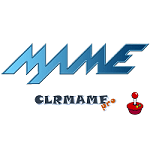
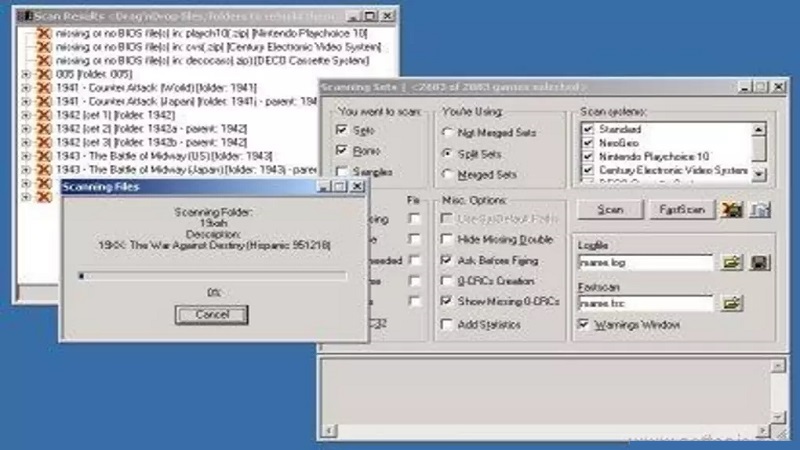
ClrMamePro Features
- Search for the lost games, ROMs, samples
- Find and rename wrong-named ROMs, samples
- Find and resize wrong sized
- Find total test false (dump, bad, etc.)
- Find and delete the unnecessary files
- The best and unomsge
- Rebuild the game




