Free Alarm Clock is a free alarm clock software for Windows computers, integrated with many other interesting features such as viewing time, listening to music, timer…
You can choose a sound to wake you up. Free Alarm Clock has several alarm tones available, or you can access your computer’s music library to choose any music. In order not to startle you, choose soothing melodious or traditional symphonic music. If you are a person who is difficult to wake up with an alarm clock, choose vibrant music, rhythm or Rock music, unique sounds… to set as alarm tones.
- Main features of Free Alarm Clock software
- How to use Free Alarm Clock to set alarms
- Update the latest Free Alarm Clock app
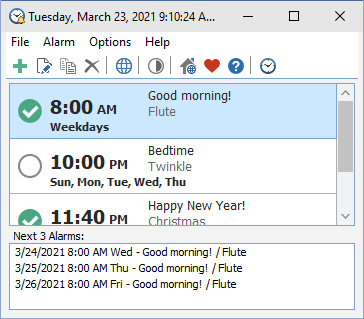
Download Free Alarm Clock for Windows PC 32-64 bit OS
Here you will find the direct link to Download Free Alarm Clock App latest version 5.1.0 for Windows PC & Phone. This offline installer setup will work with both 32bit & 64bit versions of Windows 7, Windows 10 Windows 11, Windows XP & Windows Vista PC, and Windows Phones. Download Free Alarm Clock App Installer Setup Latest 2022 for your PC now.
- Developer: Comfort Software Group
- Version: 5.1.0
- Use: Free of charge
- File Size: 4.5 MB
- Downloads: 74,625
- Operating System: Windows 7/10/11/XP/Vista

Free, Versatile, and Easy to Use Alarm Software
Free Alarm Clock software allows you to set up an unlimited number of alarms. You can create a 1-time or repeat alarm, activated from Monday to Friday so you can comfortably “sleep in” at the weekend.
Label different alarms to designate what you need to do when the alarm sounds. After choosing the date, time, and sound for each alarm, use the Text field to write a caption for the alarm.
Activate the System from Sleep Mode
Have you ever thought that it is possible to turn on the computer automatically from Sleep Mode through an external program without consuming power? The answer is yes. Free Alarm Clock software can automatically turn on the device and alarm for laptops and computers with Sleep Mode.
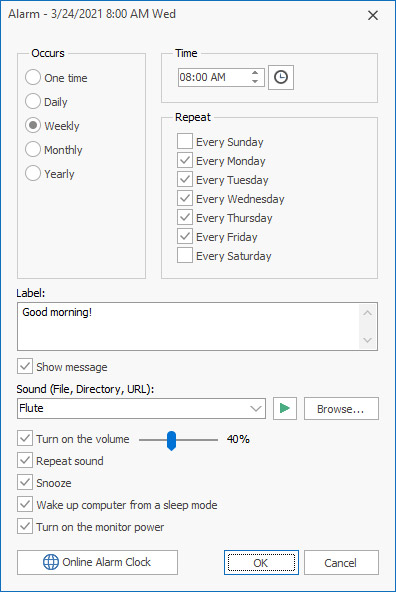
Volume Up Feature
Free Alarm Clock will automatically increase the volume if you accidentally leave your computer in Mute mode. When the alarm sounds, the volume will automatically increase. By default, Free Alarm Clock allows you to set the volume to your liking.
Run Free Alarm Clock from USB
You can save the Free Alarm Clock installation file to a USB stick and run it directly from there. In this way, all created alarms will always be with you, the settings are in the Data.ini file. This is the Free Alarm Clock Portable version that does not require installation. Just extract the file and open FreeAlarmClock.exe to open the alarm software on your PC.
Free Alarm Clock is a free alarm software, useful for anyone, helping you always wake up on time, start your day with a refreshing and happy spirit.
How to use Free Alarm Clock to set alarms
- Time – The alarm time is specified in the native Windows format.
- Repeat – You can set the alarm to ring once or to repeat. You can use it once or set it on consecutive days after you set the alarm initially.
- Label – You can name (label) different alerts.
- Show message – If this check box is selected, then the signal can be stopped by clicking the icon in the system tray.
- Sound – You can choose the sound you want to wake up to. You can adjust the alarm sound by pressing the “Browse” button
- Turn on the volume – When your alarm has reached the time you set the vibration, the program will set the alarm to a predetermined level.
- Loop – Audio plays continuously.
- Snooze – Enable the “Snooze” feature on your computer.
- Wake up computer from a sleep mode – When your computer is in hibernation mode Alarm Clock will wake up your computer.
- Turn on the monitor power – Power on your computer.
Update the latest Free Alarm Clock app
Free Alarm Clock 5.x Latest Version:
- The missed alarm will display in the reminder window.
- When the Show message setting is turned off, the notification window will not be displayed after 30 seconds if the tone has not been turned off.
- Fixed bug on Greek interface.
- Fixed the issue of the online alarm website not opening when using emoji.
- Improved app design, added dark mode and changed icons.
- Allows to set up alarm clock style: One Time, Daily, Weekly, Monthly and Yearly.
- Sort the alarm list by Time, Label or Next alarm time.
- New tones added, some old tones have been renamed.
- Added support for new languages: Hindi, Norwegian, Persian, Kurdish and Estonian.
- Added new Open Online Alarm Clock button.
- When adding a new alarm, the name and volume will be synchronized with the previous alarm settings.
- When reducing the height of the floating window, the clock shows only the time and date.
- When the sound is not playing, the beep from the system will take its place.
- Improved UI localization in some languages.
- And some other upgrades and bug fixes.




