Touch VPN is a free must-have VPN application that allows you to browse the Internet privately and anonymously from your Android phone and Windows PC. Touch VPN APK has 80+ VPN servers around the world that provide you with a fast and secure internet browsing experience.
The Touch VPN chrome extension lets you enjoy the free VPN service on desktop PC and laptops by installing the lightweight extension on your chrome browser. You can activate or disconnect the TouchVPN on your chrome with a single touch. The free app lets you unblock the geo-restricted website and video streaming services in your country without showing your original identity. For example, if the YouTube or TikTok service is banned in your country, you can still access the service in your region without getting blocked.
The free VPN service doesn’t require any configuration to connect the VPN, Just click on the screen to start using the Internet with no worries at all. You can change your country location to any other country e.g. the United States, China, Canada, India, Australia, Germany, or Russia if you want to browse any website anonymously.
Click the download button below to Download Touch VPN APK file and install it on your android devices by following the installation steps below. The Touch VPN Chrome extension is also available so that you can easily download and install it on your desktop PC and laptop devices. You can also install TouchVPN APK latest version on your Windows PC using any android emulator e.g. Gameloop, LDPlayer, or Bluestacks. For details, read the complete article.
App Information
| App Name | Touch VPN |
| Package Name | com.northghost.touchvpn |
| Publisher | TouchVPN-Aura |
| License | Free |
| Size | 5.46 MB |
| Latest Version | 2.0.8 |
| Rating | 4.6 |
| Language | English |
| Downloads | 12, 314 |
| Operating System | Android 4.0 & Above |
Touch VPN APK for Android – Download Link
You are now ready to download Touch VPN app for free. Here are some installation notes:
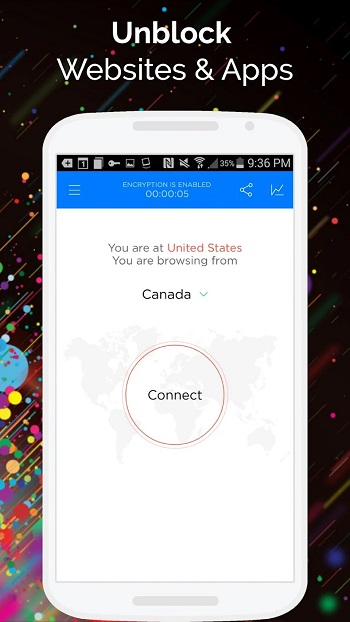
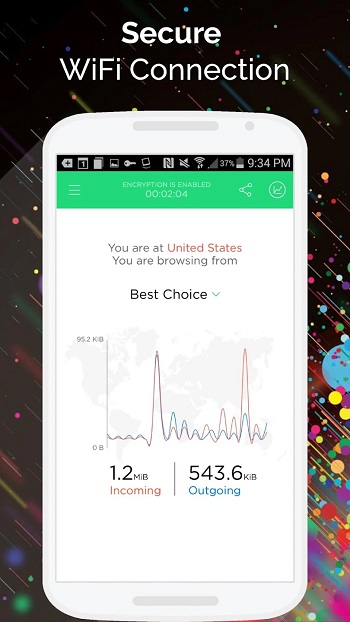
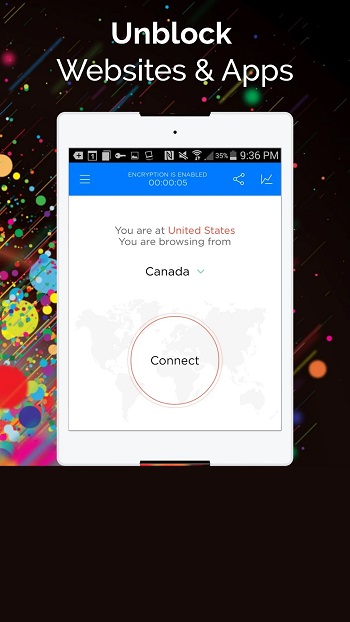
How to Download and Install Touch VPN Chrome Extension?
Installing TouchVPN chrome Extension is very simple and easy. Follow the link to download Touch VPN chrome extension or simple open your chrome browser and type “Touch VPN extension for chrome” in google search and open the first link to install the extension on your chrome browser. Follow the steps below to install the extension.
- After finding the TouchVPN extension on the chrome web store, Click on “Add to Chrome” button.

- Click on the “Add extension” button on the prompt window.
- Wait for the system to add the extension to your chrome browser.
- Touch Free VPN extension is now installed on your chrome browser.
- Enjoy using Unlimited 100% free VPN on your browser.
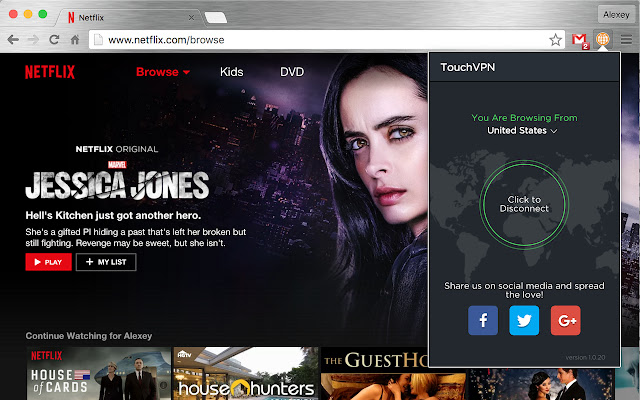
How to Install?
💻 Install Touch VPN APK on Windows PC
- After downloading the Drag TouchVPN.zip file from our site. Extract the zip file and open the APK.
- Download & install any android emulator e.g. Gameloop, Bluestacks, or LDPlayer on your PC.
- Open the emulator on your PC.
- Drag the apk file to the emulator window.
- Wait for the system to Install the app.
- Enjoy using the app.
📱 Install TouchVPN APK on Android
- Download the TouchVPN.apk file.
- Open the download folder, and Tap on Apk file to install.
- It will ask you to allow permission to install apps from unknown sources.
- Open your app permission from the phone setting and allow your phone to install app from an “unknown source”.
- Follow the steps on the screen.
- Wait for the system to install the apk file on your phone
- Enjoy using the App on your Android phone.
Is Touch VPN Safe and Secure?
Yes, Touch VPN is 100% safe to use VPN for android, as we have downloaded, and installed the apk file on our android device, and found them safe without any malware or virus. You can privately connect to the Internet on your Android device without putting your security at risk.
Is TouchVPN free?
Yes, TouchVPN is free with some limited features. To connect with some additional VPN servers and for using extended connection time you have to subscribe to the premium plans.





